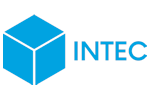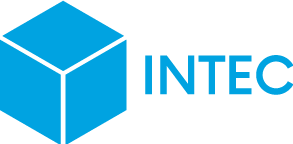Module overview
All relevant modules at a glance
Maintenance software XMaintain - all relevant modules at a glance
No matter what your challenges are, XMaintain can provide you with a cost- and time-efficient
Master data
The master data module is the security center of XMaintain. Via the user administration, access data and access rights for user groups are assigned. In addition, global parameters can be defined which, among other things, control the printing of barcodes on reports, client checks or user-dependent layouts. In this main module you define general master data, material master data and system master data.
Asset and organizational structure
XMaintain is maintenance to the power of ten. The Graphical User Interface shows a hundred percent picture of your plant structures and components in an explorer view. Work plans or orders linked to the respective components can be viewed quickly and easily and directly edited and managed. Structural parts can be cut out or moved and reinserted at any desired position. This is usability at the workplace of the future.
Work plans / Preventive maintenance
XMaintain work plans allow the management of instructions for recurring maintenance tasks on the components or maintenance objects. Intervals for this can be defined both as time intervals or based on meter readings and operating data. The linking of work plans and components and the resulting orders ensure preventive maintenance and ultimately smooth production.
Scheduling
XMaintain’s scheduling module makes it possible to view the work schedules assigned to the components and the resulting work orders on a calendar basis. Via “drag and drop”, work order dates can be rescheduled so that peak loads can be avoided. If required, work order items can be reported back directly from the schedule using the right mouse button. XMaintain thus guarantees smooth planning and realization of maintenance work orders.
Work Order management
In XMaintain work order management, work orders can be created manually as well as automatically. Automated work orders are generated when the respective maintenance objects are linked to work schedules and a time or machine data dependent production interval. The status and due date of work orders can be viewed in the central “Disposition” overview module. A convenient search function with the option of saving search criteria makes it possible to obtain comprehensive information about pending work orders at any time. XMaintain’s work order management also generates analysis data, posts costs and thus ensures profitability.
Material management
XMaintain material management ensures overview, disposition and detailed information about any operating resources and spare parts required for order execution and maintenance. Freely definable technical data sheets store additional information. Material requirements are automatically detected and reported by the system. Far-reaching analyses show consumption and costs and thus optimize the efficiency of your assets.
Purchasing and invoice verification
With the XMaintain module for purchasing and invoice verification you manage manual and automated ordering processes of materials and services including approval procedures and monitoring of incoming goods. Goods receivals are documented and assigned to a warehouse and posted. Optionally, you can use additional modules for invoice verification, inventory, goods removal, and order monitoring.
Analyses / Statistics
XMaintain’s analysis module collects feedback from all system modules and evaluates it according to defined criteria such as workload, costs, and damage. A system history lists statistical data in tables and visualizes them in diagrams. The “Display feedback” sub-module allows you to view and correct all feedback. This allows you to continuously check the performance of your assets.
Document management
The document management system at XMaintain offers you the possibility to link documents with any data sets (work orders, maintenance objects, assets, material, work plans) of XMaintain. You can also create your own folder structures for your documents. The complete document management system can be protected by the comprehensive user and role management. In addition, XMaintain offers functions within the document management system such as versioning, various upload/download options, the management of web URL addresses of a document or also the connection of external document management systems.
Resource planning
With resource planning, XMaintain enables the precise management of all resources that are relevant for maintenance. Whether personnel, machine hours, external service providers, specific tools or maintenance objects, the resources and associated capacities can be freely defined. A calendar view provides an overview of the capacities still available, which can be booked for specific jobs using simple drag & drop.
Mobile maintenance
XMaintainMobile is a native app based on Xamarin and compatible with iOS, Android, and Windows Phone operating systems. XMaintainMobile enables mobile maintenance processes to be handled more easily and efficiently. A QR and barcode scanner as well as a start-stop function for orders are integrated in our app. Order acceptance and processing, material booking, creation of feedbacks with photos and meter feedbacks as well as a checklist processing are possible with XMaintainMobile. Offline mode is also supported.